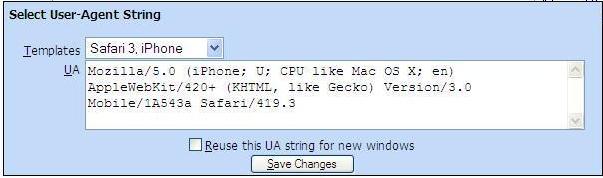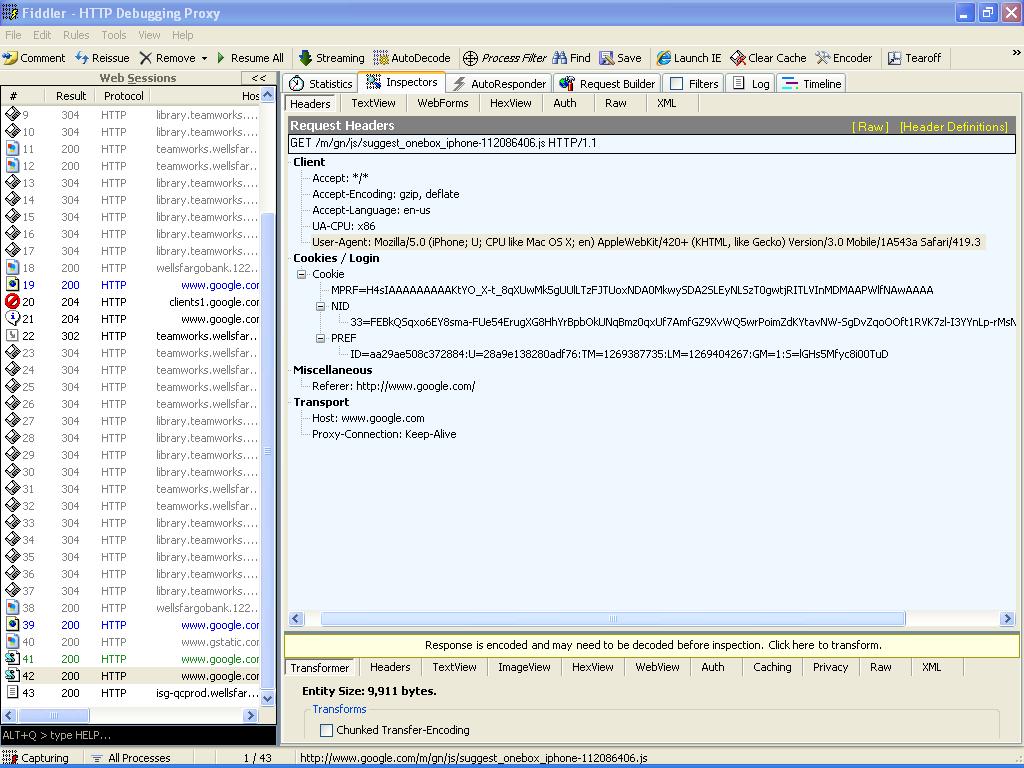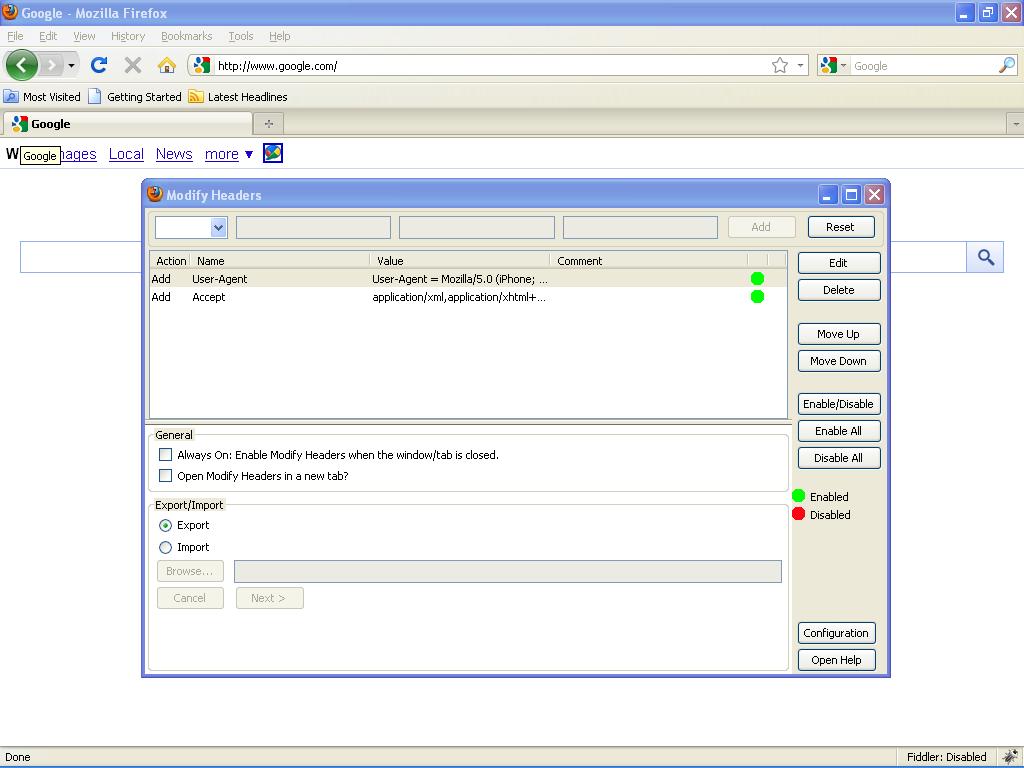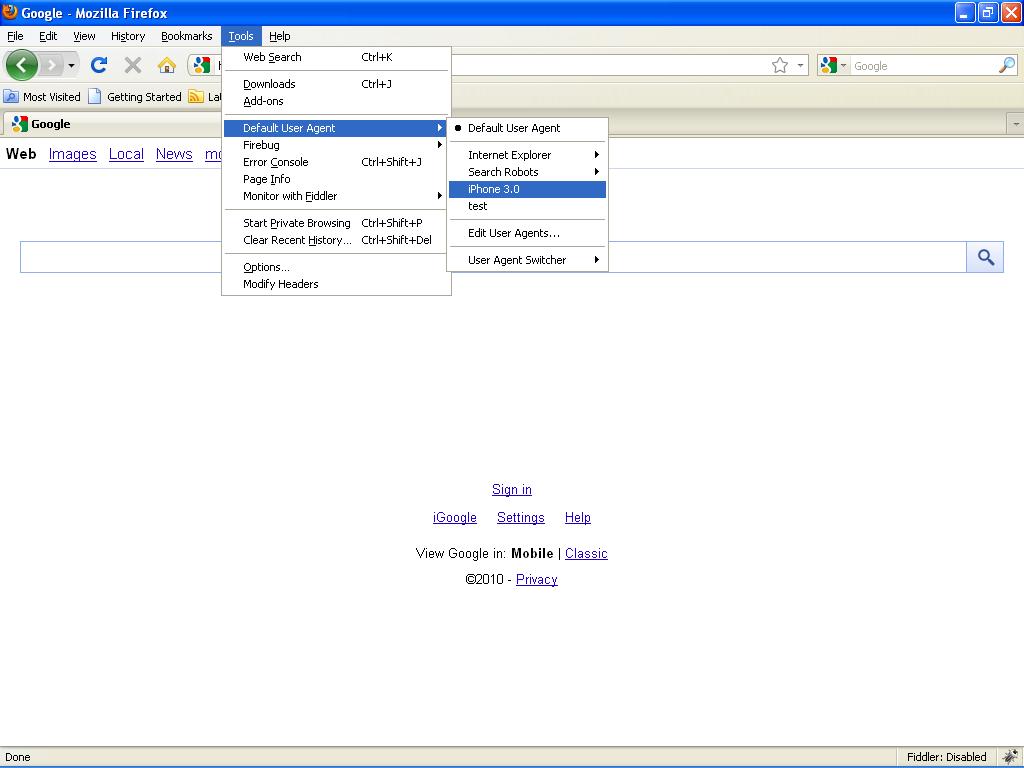In Second part of this article, we had discussion about testing methodology and how browser simulation will work. In this article, I will focus on some of browser simulation tools for IE and Firefox
Tools to simulate for IE
For browser simulation, there are couples of tools available. I compared two tools for Internet explorer:
1. Bayden UA Pick
2. Fiddler
Bayden UA Pick:
This tool accepts user-agent string and change behavior of your browser to given mobile device.
Installation and configuration for bayden UA Pick is very simple and straightforward. Setting user-agent and applying it to browser will change the behavior to desired phone.
Below screenshot is an example of how easy it is to configure and use
As per second article, user-agent string is not always enough. Sometimes it is needed to apply more parameters (e.g. accept, profile). For this situation I searched a couple of tools and came across fiddler, which gives flexibility to pass more parameters.
Fiddler :
Many of you must know use of fiddler for tracking traffic or for performance testing. In this article you will see another use of fiddler to change behavior of your application.
This tool has flexibility to change user-agent, profile, accept to change the browser behavior. Fiddler gives flexibility to add different rules for modifying request and response.
Fiddler also provides inspection of headers for inspection once you run your test. Please see below screen for iPhone headers, filters and logs.
Latest version of fiddler gives pre-defined phone or browser behavior that you can change it in single click.
I also compared two more tools for firefox
1. Modify Headers
2. User agent switcher
Both of those tools come as add-ons to firefox.
Modify Headers
This will also give you flexibility to add header information. Easy installation and configuration makes it more powerful. It has flexibility to import/export headers for further use.
User agent switcher
Easy installation and configuration makes it more powerful. This by default gives you some phones as well as browser user agent. By single click you can turn your browser to phone behavior. One can store multiple phone profile and later they can click and change browser behavior to that profile.
One advantage of user agent switcher over Modify Headers is, in agent switcher you can create multiple phones, browser profile and later you can change it on single click.
Tools to simulate browser for devices provide powerful, flexible and a cost effective option to work with automated testing. This tools can be really useful for anyone interested in automating mobile devices testing along with their existing tools for GUI automation.
~ Additional contribution by Shrujal